Documentation Automation Software | Key Features and Platforms

With 33 years in software development, United software solutions LLC provides consultancy on document automation software
Documentation Automation Software: the Gist
Documentation automation software reduces the drafting time of highly formalized documents (e.g., financial statements, invoices, government forms, employment contracts) by employing reusable document templates that leverage conditional logic and connected data sources. Documentation automation software integrates with OCR, DMS, CRM software, etc. The implementation costs of platform-based documentation automation solutions are around $30,000 – $50,000.
Documentation Automation Software: Key Functionality
- Based on United software solutions LLC experience in similar projects, our consultants have outlined the core features of documentation automation software.
Template creation and management
- A template editor for creating intelligent templates consisting of dynamic fields and interview forms with complex branching logic.
- Converting an org’s electronic documents (e.g., contracts, invoices) stored in DMS or other repositories into intelligent templates.
- Template approval workflow.
- AI-based conversion of scanned documents into readable documents (e.g., in PDF format) and extracting data from them into intelligent templates using built-in or integrated OCR software.
- Centralized storage of intelligent templates.
Document generation and management
- Document creation using interview form answers or due to automated data extraction from integrated data sources (e.g., enterprise systems, databases) into intelligent document templates.
- Batch document generation (e.g., contracts, invoices, letters, applications, claims).
- Alerts and notifications (e.g., document creation or approval, template modification).
- Document assembly workflow.
- Built-in e-signature.
Document output and distribution
- Multiple output formats (.pdf, .docx, .pptx, .html).
- Document output in different languages.
- Mobile access to documents and mobile signature capture.
- Automated distribution of created documents via email.
Document security and compliance
- Data encryption.
- Role-based access control.
- Multifactor authentication.
- Document compliance management (e.g., HIPAA, GDPR, GLBA, SOX).
- Document backup and recovery.
Reduce Drafting Time with Documentation Automation Software
United software solutions LLC team will help you implement a document automation solution to ensure fast and accurate document creation and assembly.
Recommended Integrations for Documentation Automation Software
United software solutions LLC recommends integrating documentation automation software with third-party software and data sources to enable auto-population of intelligent templates with relevant data, fully automate document life cycle, extract data from PDF documents, and more.
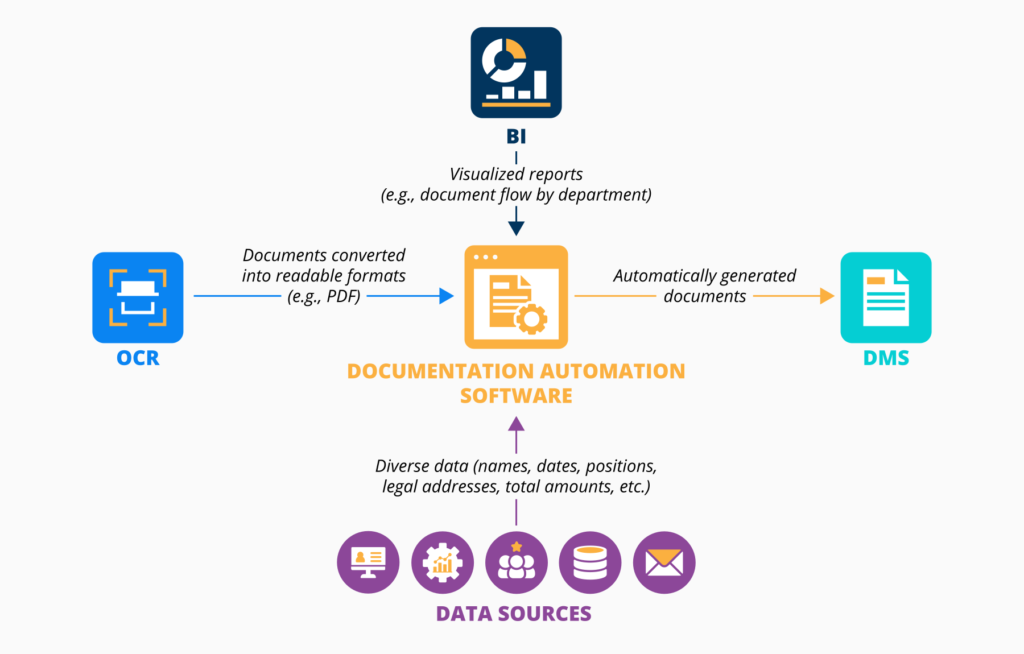
+ Data sources
(CRM, ERP, DMS, and HR systems, databases, email services, etc.) to enable auto-population of intelligent templates with relevant data. For example, integration with CRM allows automatically populate templates for contracts and sales proposals with customer data (e.g., names, legal addresses).
+ DMS
to fully automate a document life cycle from creation to e-signing due to intelligent templates of documentation automation software and workflow capabilities of DMS.
+ BI
to build visualized reports on the use of automatically generated documentation (e.g., number of approved/rejected/pending documents, document flow by department) in BI software to evaluate the efficiency of documentation automation software.
+ OCR
to convert scanned documents into readable formats like PDF and extract data from them into intelligent templates.
Documentation Automation Success Factors
Based on United software solutions LLC ample experience in software development, we’ve defined the key factors, which if covered, help maximize ROI of documentation automation software.

Easy integration
with data sources (e.g., CRM, ERP, HR system, databases, email services) from which business data is extracted into intelligent document templates.

No-code document template editor
to enable even non-technical users to create intelligent document templates.

Mobile and offline access
to allow users to generate documents at any time, at any place, using any device and without dependence on the Internet connection.

Strong security features
to comply with governmental and industry-specific regulations like GDPR, SOX, GLBA, HIPAA, and more.
Documentation Automation Software: Investments
The average costs of platform-based documentation automation software range between $30,000 and $50,000. The cost of custom solutions is usually larger and depends on their level of complexity.
Key financial outcomes
Based on our experience, key financial outcomes of using documentation automation software include:
- Increased employee productivity due to 70% reduction of the time spent on document drafting.
- 100% documentation accuracy due to automated document generation and ensured compliance.
- Decreased costs of document creation due to reduced time and human effort.
Documentation Automation Software Implementation by United software solutions LLC
Experienced in developing document management software, United software solutions LLC provides consultancy and implements solutions for automated document generation.

Documentation automation software consulting
- Analyzing your company’s document workflows and types of docs to select documents for automation (e.g., invoices, financial statements or reports).
- Prioritizing features for your document automation solution.
- Deciding on a fitting implementation option: platform-based or custom development.
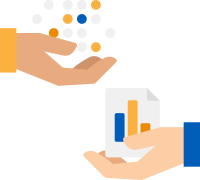
Documentation automation software implementation
- Drawing up technical requirements for document automation software. Read more on https://
- Implementation of a platform-based or custom documentation automation solution.
- Integration with enterprise systems (e.g., CRM, ERP, HRMS), other data sources (e.g., databases), or advanced technology (e.g., AI, ML).
Table of contents
Menu
